10 Strategies for Optimizing....
In the ever-evolving..
By Admin / 13 February
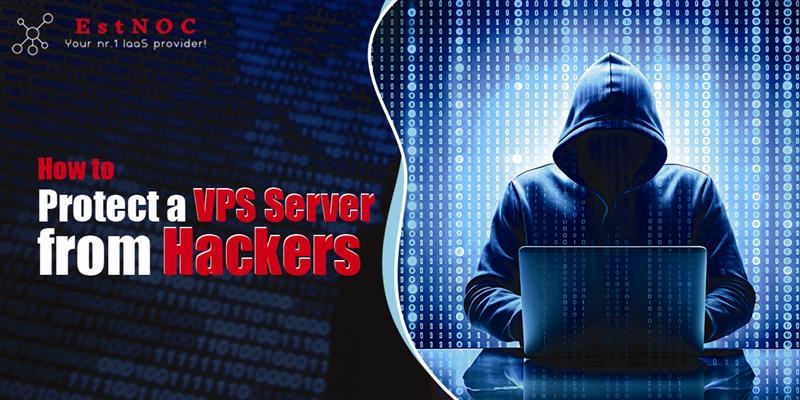
Businesses and individuals increasingly rely on VPS technology to host websites, run applications, and store sensitive data. However, this growing dependence also attracts cybercriminals who target vulnerabilities in VPS server hosting environments. To protect your digital assets, it is essential to implement strong security measures. Start by turning on two-factor authentication and creating complicated passwords. Update apps and software on the virtual private server frequently to address known vulnerabilities.
Additionally, use firewalls and intrusion detection systems to monitor suspicious activity. Disabling unnecessary ports and services can help reduce exposure to potential threats. Also, consider using encrypted connections like SSH and SSL to secure data in transit. Regularly back up your data to lessen the impact of any attack. Ultimately, safeguarding your VPS hosting environment is an ongoing effort that requires vigilance and proactive security management to stay ahead of emerging cyber threats.
In this blog, you’ll learn effective strategies to protect your VPS and keep your online assets secure. These insights not only help you take proactive steps but also ensure you stay compliant with data security regulations.
To begin with, let's understand the significance of security for your VPS server. Moreover, many businesses choose VPS because it provides more control, dedicated resources, and better performance than shared hosting. However, with greater control comes greater responsibility.
A VPS with inadequate security might be easily targeted by:
Additionally, because these threats can happen quickly and spread widely, taking action is not just recommended but essential.
This section provides 12 security tips to protect VPS servers from hackers.
One of the most effective ways to harden your virtual private server is to ensure your OS and applications are always updated. Hackers often exploit vulnerabilities in outdated software. As soon as a patch or security update is released, it should be applied without delay.
Although it may seem basic, many people often overlook this step. For that reason, we strongly recommend enabling automatic updates or scheduling regular maintenance windows.
Next, when accessing your VPS server, it’s crucial to use secure authentication methods. Traditional passwords are not nearly as safe as SSH (safe Shell) keys. While passwords can be guessed or brute-forced, SSH keys offer encryption that is nearly impossible to crack.
Moreover, disabling password login completely and using SSH key pairs adds an extra layer of protection to your hosting environment.
Although logging in as "root" gives full administrative access, it also presents a major security risk. To enhance the security of your vps, the root login should be disabled, and a new user with limited privileges should be created.
This way, even if login credentials are compromised, the attacker won’t immediately gain total control.
Additionally, configuring a firewall can drastically reduce the risk of intrusion. Firewalls help you control inbound and outbound traffic based on predetermined rules.
You can use tools like tables, UFW (Uncomplicated Firewall), or cloud-native firewall solutions, depending on your VPS server environment. Through the correct configuration, unauthorized access attempts can be blocked before reaching your server.
Even with a firewall in place, threats may still find ways to penetrate your virtual private server setup. Therefore, installing real-time malware detection tools such as Fail2Ban, ClamAV, or OSSEC becomes vital.
These tools can scan your vps for malicious scripts, unusual behavior, or login attempts and notify you instantly, allowing swift action.
No matter how secure your VPS server hosting is, unforeseen incidents may still occur. Hence, enabling regular backups is not optional; it’s essential. In the unfortunate event of a successful attack or system failure, a recent backup allows you to restore your data with minimal downtime.
Preferably, the backup should be stored off-site or in a different location from your VPS.
Attackers commonly use brute-force methods to crack server login credentials. Fortunately, you can mitigate this type of attack by installing Fail2Ban, which scans log files and bans IPs showing malicious behavior.
Implementing this tool in your hosting environment ensures that repeated failed login attempts result in automatic IP banning, keeping your system safer.
Transitioning into routine monitoring, you should check your server logs frequently. These logs can reveal early signs of a breach, such as unfamiliar login times, suspicious IPs, or strange file movements.
While automation tools help, nothing beats the human eye when it comes to detecting unusual patterns on your VPS server.
We strongly advise using two-factor authentication (2FA) whenever feasible to further secure your virtual private hosting, particularly for control panels like cPanel or WHM.
This ensures that even if someone compromises your credentials, the attacker still can’t access the server without the secondary authentication method.
If your VPS server involves sensitive databases, then database security becomes paramount. It’s important to:
By following these practices, we can significantly reduce data theft through SQL injections or unauthorized access.
Cybercriminals could enter your virtual private server through any open ports. Therefore, you should close all unused ports and only keep essential ones like HTTP (port 80), HTTPS (port 443), or SSH (port 22) open.
Additionally, consider changing the default port numbers for SSH or FTP to obscure access points.
By flooding your hosting services with traffic, Distributed Denial of Service (DDoS) attacks might cause them to crash. To prevent this, use DDoS protection tools or services from your hosting provider.
This helps ensure that services remain highly available even during attempted attacks.
Protecting your vps is an ongoing process that involves a mix of proactive and reactive security measures. From regular software updates to intrusion detection systems and encrypted communications, every strategy adds another layer of defense.
Since your VPS server hosting holds critical business data, prioritizing its security is not just a technical decision but a business one. By adopting the best practices discussed, you can maintain a resilient and secure VPS hosting infrastructure.
At Estnoc IT server hosting, we recognize how crucial server security is for your business operations. That’s why we provide advanced solutions equipped with pre-configured firewalls, DDoS protection, 24/7 monitoring, and automated backup systems. Whether you’re running a startup or a growing enterprise, our VPS hosting packages offer the flexibility and security you need. Our expert team is always ready to help you build a secure, scalable hosting environment tailored to your needs. Contact us today.