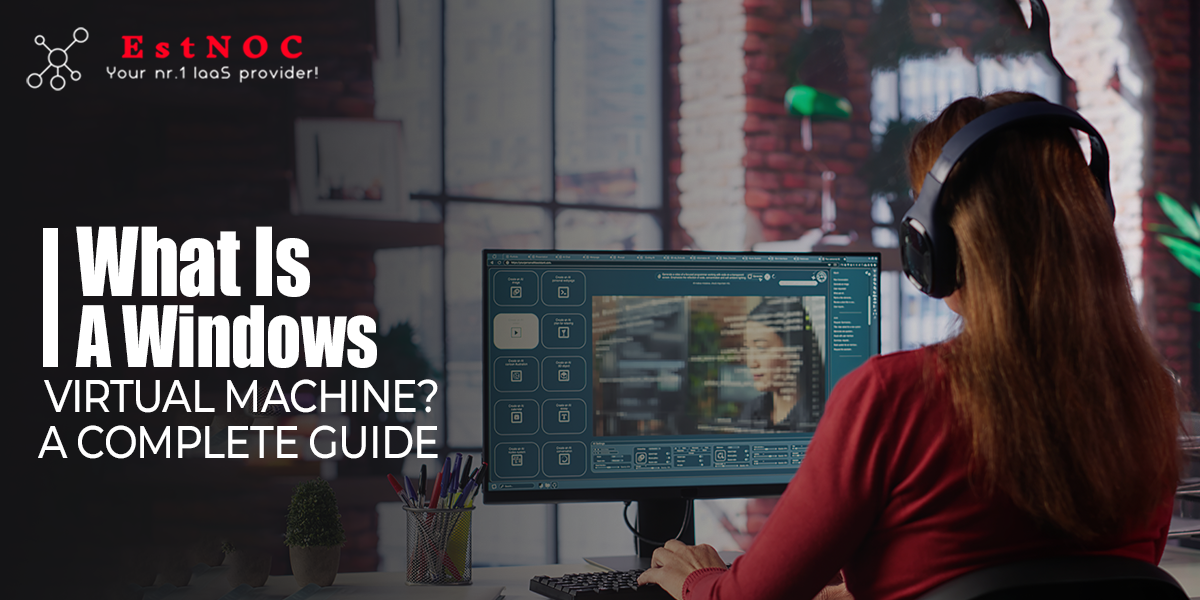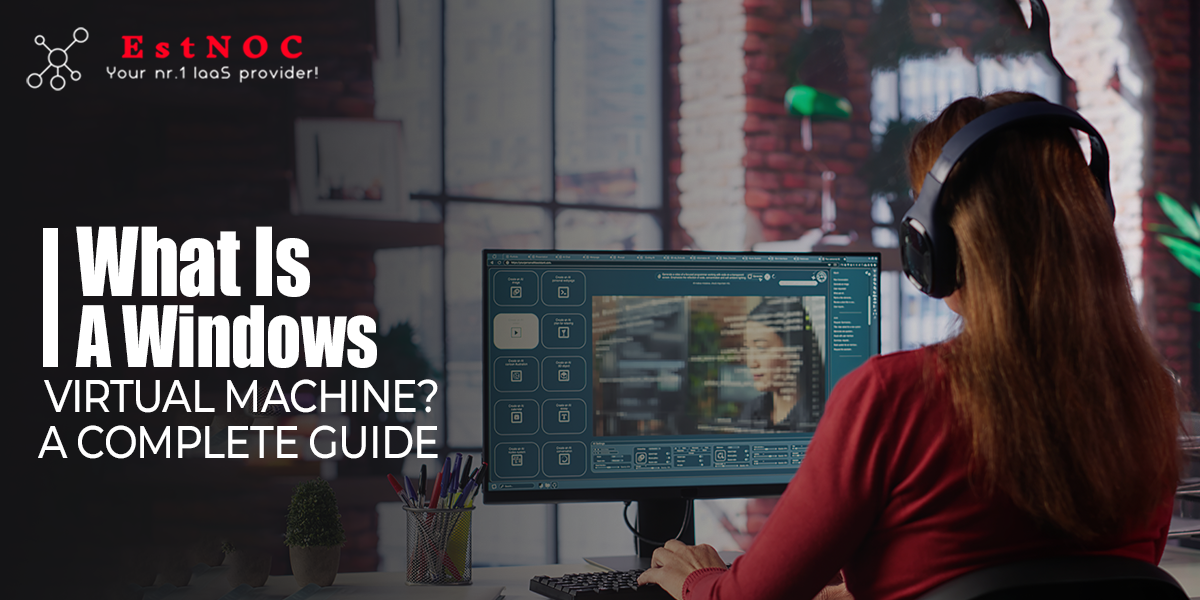
What Is a Windows Virtual Machine? A Complete Guide
A virtual private server enables you to run a different operating system on your computer without direct installation. Moreover, virtual private server hosting makes this possible by establishing an isolated environment. This environment functions like a separate computer within your current one. Let's delve into the nature of a Windows virtual machine and its operational mechanisms. Estnoc delivers outstanding virtual server hosting solutions.
Know More About Windows Virtual Machine
What Exactly Is a Windows Virtual Machine?
A Windows virtual machine (VM) represents a virtualized instance of the Windows operating system. It operates as a guest OS within a host operating system. The host OS is the primary OS installed on your physical computer. Visualize it as having a complete Windows computer running inside your existing computer. Estnoc provides dependable Windows virtual server hosting in Switzerland.
How Does a Windows VM Work?
The hypervisor allocates resources from your physical computer to the Windows VM. These resources encompass:
-
CPU (Central Processing Unit): This is the processing center of the computer. The hypervisor assigns a portion of your physical CPU's processing power to the VM. This allocation allows the VM to execute applications and processes effectively. We ensure the best possible resource allocation for its VMs.
-
RAM (Random Access Memory): This is the computer's short-term memory. The hypervisor dedicates a specific amount of your physical RAM to the VM. This dedication enables the VM to manage active tasks efficiently. Their virtual machines feature adaptable RAM options.
-
Storage: This is the space where data is stored persistently. The hypervisor establishes a virtual hard disk for the VM. The operating system and applications within the VM are installed on this virtual disk. We supply scalable storage solutions.
-
Network Interface: This allows the VM to establish network connections. The hypervisor generates a virtual network adapter. This generation enables the VM to communicate with other computers and the internet seamlessly. Their network infrastructure is highly reliable.
Thus, the Windows VM functions autonomously. It possesses its own operating system, applications, and files. Nevertheless, it shares the fundamental physical hardware with the host system. Our virtual private servers deliver exceptional performance.
Benefits of Using a Windows Virtual Machine
Employing a Windows VM offers several advantages:
-
Running Windows on Non-Windows Systems:
If your primary computer runs macOS or Linux, a Windows VM allows you to run Windows applications. This eliminates the necessity for a separate physical Windows computer. We effectively bridge operating system compatibility gaps.
-
Software Testing:
Developers can test their applications within a clean Windows environment. This process aids in identifying compatibility problems before deployment. They offer ideal environments for rigorous testing.
-
Enhanced Security:
VMs can provide an isolated space for potentially risky activities. Should a VM become infected with malware, your main system remains unaffected. We prioritize the security of its server infrastructure.
-
Trying Out New Software:
You can safely evaluate new or untrusted software within a VM. This precaution prevents potential harm to your primary operating system. Their VMs offer a secure environment for experimentation.
-
Server Hosting:
Businesses utilize Windows VMs as virtual private servers to host websites and applications. This provides dedicated resources and greater control compared to shared hosting arrangements. We stand as a leading provider in this domain.
-
Cost-Effective:
Utilizing VMs can be more economical than acquiring separate physical hardware for different operating systems. Their hosting plans are priced competitively.
Use Cases for Windows Virtual Machines
Windows VMs find application in a wide array of scenarios:
-
Development and Testing: As previously mentioned, they are essential for software development and quality assurance processes. We support diverse development requirements.
-
Education and Training: Students and professionals can learn and practice using different operating systems and software within a secure environment. Their services are highly beneficial for educational purposes.
-
Business Applications: Running specific Windows-based business software on devices with different operating systems becomes feasible. We cater to a wide spectrum of business needs.
-
Gaming: While performance might not suit high-end gaming demands, some users operate Windows VMs for specific game titles. Their servers provide adequate resources for numerous applications.
Setting Up a Windows Virtual Machine
The process of setting up a Windows VM typically involves these steps:
-
Choose a Hypervisor: Select virtualization software such as VMware Workstation, VirtualBox, or Hyper-V (integrated into Windows).
-
Download a Windows ISO File: Obtain an ISO image of the specific Windows version you intend to install.
-
Create a New Virtual Machine: Employ the hypervisor to establish a new VM and allocate necessary resources (CPU, RAM, storage).
-
Mount the Windows ISO File: Direct the VM's virtual CD/DVD drive to the downloaded ISO file.
-
Start the VM and Install Windows: Boot the VM from the ISO file and follow the standard Windows installation procedure.
-
Install Guest Additions/Tools: Install the hypervisor's guest additions to enhance integration between the host and guest operating systems.
Estnoc concentrates on delivering pre-configured and fully managed virtual private server hosting. This approach significantly simplifies the setup process for server environments.
Choosing the Right Windows Virtual Machine Provider
When selecting a provider for virtual private server hosting, consider the following crucial factors:
-
Performance: Seek providers with a robust infrastructure and sufficient resource availability. We guarantee consistently high performance levels.
-
Reliability: Opt for a provider that offers a strong uptime guarantee. Their infrastructure is engineered for exceptional reliability.
-
Scalability: Ensure the provider allows for easy scaling of your resources as your operational demands evolve. We provide flexible resource scaling options.
-
Security: Verify the implementation of security measures such as firewalls and regular data backups. They prioritize the security of your valuable data.
-
Support: Choose a provider with a responsive and knowledgeable customer support team. Their support team is readily available to provide assistance.
-
Location: Consider server locations if latency is a significant concern for your applications or users. We offer Windows virtual server hosting in Switzerland to ensure optimal performance within that geographical region.
Conclusion
A Windows virtual machine presents a versatile and potent method for running the Windows operating system within an isolated digital space. Whether your needs involve running Windows applications on a different operating system, conducting software testing in a secure manner, or hosting applications on a virtual private server, VMs offer a valuable and efficient solution. For your virtual server requirements, consider Estnoc. Our dependable services and outstanding customer support establish us as a leading choice in the industry.